HemeAI
A machine learning approach to hematological analysis
A machine learning approach to hematological analysis
This project's goal is to automate the complete blood count tests (CBC tests) and peripheral blood smears. CBCs and peripheral blood smears are used to determine the cellular components of the blood in order to detect abnormalities and determine diseases in case there are any. The process of counting the cells and reviewing them after an abnormal CBC can have a long wait time and is prone to human error. We are using YOLO (You Only Look Once), a computer vision model, to speed this process up by both performing the CBC and classifying each cell. This project was split into two where one YOLO model was used to identify and count white blood cells, red blood cells, and platelets, for the CBC portion and another YOLO model detects specific white blood cells and abnormal red blood cells. The specific white blood cells being detected for the second YOLO model were eosinophils, basophils, myelocytes, neutrophils, monocytes, lymphocytes, erythroblasts, and abnormal red blood cells. These different types of specific white blood cells and abnormal red blood cells are used to diagnose five diseases which are anemia, thrombocytopenia, basophilia, eosinophilia, and leukemia. The first YOLO model (CBC portion) yielded an F1 score of 0.85. The second YOLO model (specific white blood cells and abnormal red blood cells) yielded an F1 score of 0.75.
Complete blood counts (CBCs) are one of the most commonly ordered lab tests. They are critical in narrowing down possible diagnoses. When the results of a CBC are abnormal, a peripheral blood smear is usually conducted. Peripheral blood smears are manually conducted and are subject to human error. In addition to this, it can take several days to receive the results and even longer in rural and developing areas. In order to find an alternative, in this project we aim to:
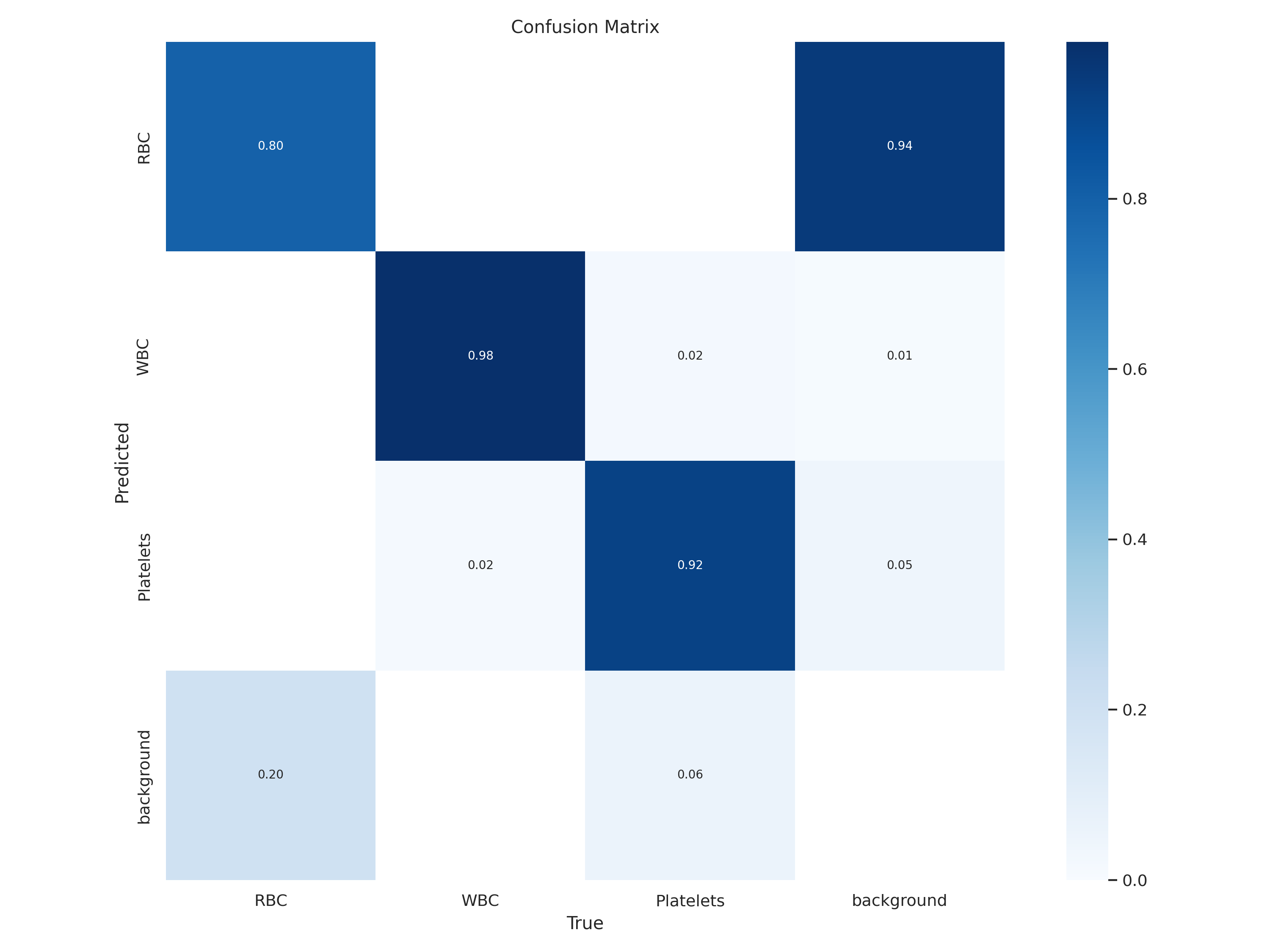
From the above figure, we can conclude that the model performs really well. The ratio of true positives for RBC, WBC, and platelets is 0.80, 0.98, and 0.92 respectively. However, we are alarmed by the False Positive Ratio for Background, since the model predicts RBC for the background relatively frequently (ratio = 0.94). The F1 score of this model 0.85.
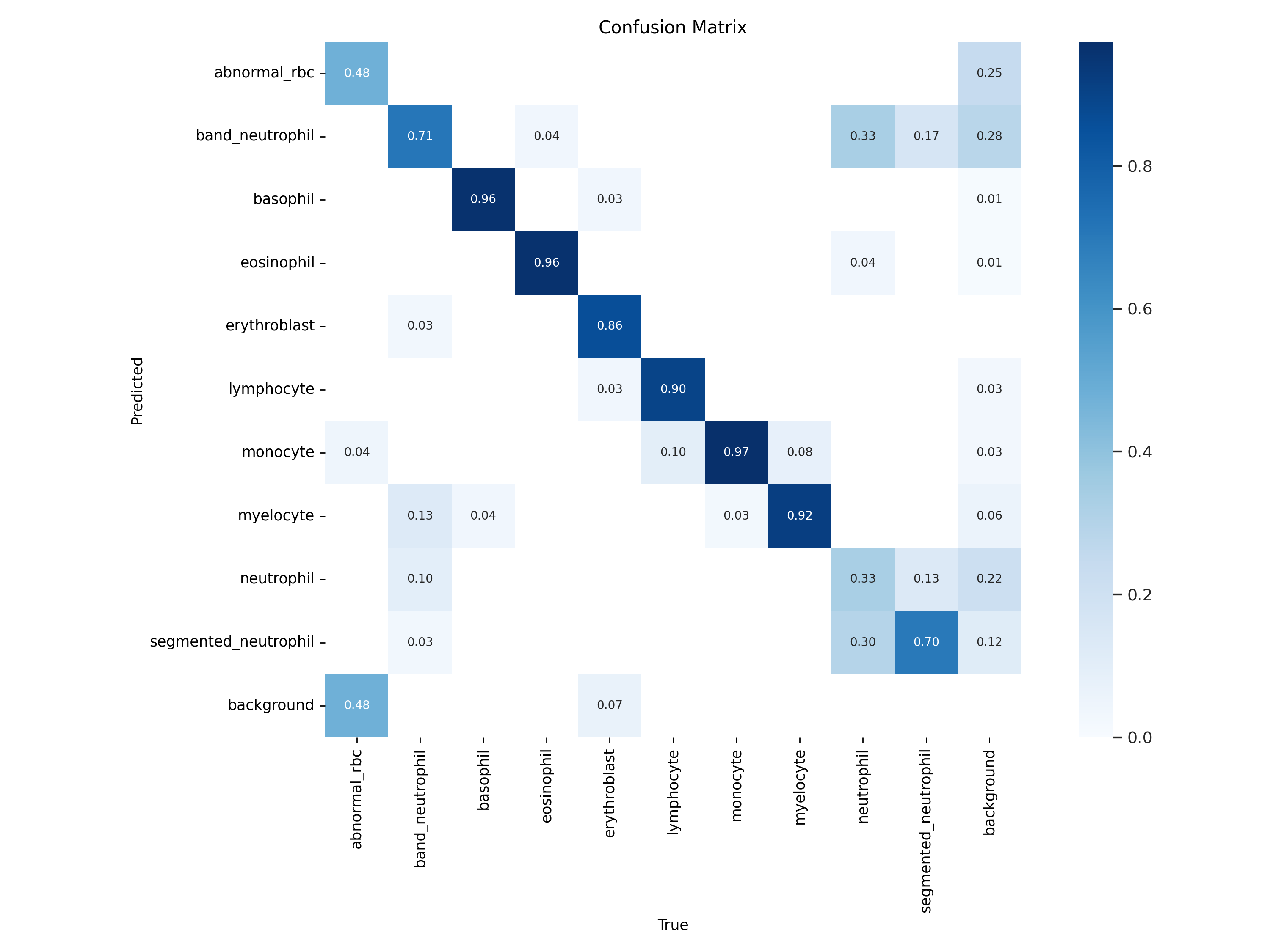
From the above figure, we can conclude that the model performs really well. The ratio of the true positives for abnormal red blood cells (abnormal RBCs), band neutrophil, basophil, eosinophil, erythroblast, lymphocyte, monocyte, myelocyte, neutrophil, and segmented neutrophil are 0.48, 0.71, 0.96, 0.96, 0.86, 0.90, 0.97, 0.92, 0.33, and 0.70 respectively. However, we are alarmed by the False Positive Ratio for Background, since the model predicts RBC for the background relatively frequently (ratio = 0.94). The F1 score of this model 0.75.
YOLO has the potential to improve the accuracy and efficiency/turn-around time of CBCs and peripheral blood smears. The proposed approach involves using YOLO to classify the different types of cells within an image of blood cells, and then determine what disease the patient may have if abnormalities are found in the ratios between RBC, WBC, and Platelets. This can significantly reduce the time necessary to conduct a peripheral blood smear as that is subject to human error and may take several days to complete and deliver. The results from this approach have been promising. The first YOLO model yielded an F1 score of 0.85, while the second model yielded an F1 score of 0.75.
Try this project out for yourself! Follow the steps below: